My website maintenance options are built around providing you affordable and practical care; my flexible approach means we can find the right balance of safety and support for your business.
Maintenance packages are only available for WordPress websites I have built or updated.
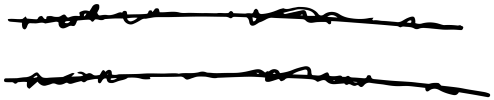



Women's health is a growing industry, and I needed a site that stood out. Sarah chatted with me about my business plans, and from there took full control of creating the content and designing the site, and I love it! (Full disclosure, we're related)
Kelli Prime Founder, Prime Pelvic HealthDisclaimer: The times, they are a-changing, and I embrace the opportunities presented by AI content generators. So, please know that the bones of these answers were created with the assistance of ChatGPT.
SQUARESPACE
Squarespace websites are conditional on you maintaining an active subscription – for further information about current Squarespace plan prices, click here.
WORDPRESS
The costs of maintaining a WordPress website can vary depending on several factors. Here are some common expenses associated with maintaining a WordPress website:
Web Hosting: This is the cost of renting server space to store your website files and make them accessible online. Hosting prices can vary depending on the provider and the hosting plan you choose. Shared hosting plans are typically more affordable, starting at around $3 to $10 per month, while managed WordPress hosting or dedicated hosting can cost anywhere from $15 to $100+ per month.
Domain Name: A domain name is the address of your website (e.g., www.example.com). Domain registration fees typically range from $10 to $20 per year, depending on the domain extension (.com, .org, .net, etc.) and the domain registrar you choose.
SSL Certificate: An SSL certificate is essential for securing your website and enabling the HTTPS protocol. Some hosting providers offer free SSL certificates, while others may charge an additional fee. If you need an SSL certificate separately, prices can range from $10 to $200 per year, depending on the type and level of SSL certificate.
Plugins: While there are free plugins available, you may opt for the premium version to access advanced features or customisation options. Premium plugins can range from $20 to $200 (either as a one-off charge or recurring subscription), depending on the complexity and functionality.
Maintenance and Updates: Regular maintenance is crucial for keeping your WordPress website secure and up to date. This includes updating WordPress core, themes, and plugins, monitoring security, backups, and general troubleshooting. You can either handle these tasks yourself or consider purchasing one of my maintenance plans.
It's important to note that these cost estimates are approximate and can vary based on various factors such as your location, specific needs, and the quality of services or products you choose. It's recommended to research and compare prices from different providers to find the best options that suit your budget and requirements.
When creating a website, it's important to consider the purpose and goals of your website as well as the target audience you want to reach. Here are some general questions to ask yourself when giving thought :
If you don’t have your own images (either taken by yourself or a photographer), sourcing images for your website can be done in several ways:
Stock Photo Websites: My website building packages include access to my Adobe Stock subscription, which provides 200million (yep, you read right) high quality photos, illustrations and vector graphics. Alternatively, you are welcome to source your own stock images from other popular options such as Shutterstock, Getty Images and iStock; these sites offer a wide range of images across various categories and themes.
Creative Commons: Creative Commons is a licensing framework that allows creators to share their work while specifying the permissions for its use. Websites like Creative Commons Search, Flickr, and Wikimedia Commons provide access to a vast collection of images that are available under Creative Commons licenses. Make sure to review the specific license requirements and give proper attribution if necessary.
Free Image Websites: Several websites offer free images that can be used for commercial purposes without attribution. Examples include Unsplash, Pixabay, Pexels, and Freepik. These platforms have extensive libraries of high-quality images contributed by photographers and artists.
Graphic Design Tools: Design tools like Canva or Adobe Spark offer pre-designed templates and a wide range of customisable elements, including images. These platforms often have their own libraries of free and paid images that you can incorporate into your designs.
Remember to consider the following best practices when sourcing images for your website:
Respect Copyright: Ensure that you have the proper rights or licenses for any images you use on your website. Read and understand the terms and conditions or licenses associated with each image.
Image Quality: Choose high-quality images that are visually appealing and relevant to your website's content. Blurry or low-resolution images can negatively impact the overall user experience.
Consistency: Maintain a consistent style and tone across your website by selecting images that align with your brand identity and message.
Compression: Optimise your images for web use by compressing them without sacrificing quality. Large image file sizes can slow down your website's loading speed.
I typically work with small to medium businesses across rural and regional Australia, including service-based businesses, community organisations and event organisers.
As a country girl myself, I understand the challenges that rural and regional businesses face, and I will work with you to identify how best to showcase your business to new and existing audiences.
I typically don’t work with e-commerce websites, however I am more than happy to assist you with recommendations of other website builders with WordPress and Squarespace e-commerce experience.
I require payment of the project set up fee (as listed on my service pages) prior to commencement of the onboarding process. The remaining project cost is payable within 2 weeks of delivery of the finished website.
Payment is via bank deposit.
Maintenance plans are an ongoing subscription, with the option to pay annually or monthly.
Squarespace
Absolutely! The ease of maintenance is one of the key selling points of Squarespace, as technical maintenance, including security, is included as part of your ongoing subscription fee.
If you would like assistance to make page, content or image updates to your website, I offer this service at my standard hourly rate.
WordPress
Maintaining a WordPress website is more involved than a Squarespace site, though you can definitely manage it yourself. Here are some essential aspects of WordPress website maintenance:
Updates: Regularly updating WordPress core, themes, and plugins is crucial. Updates often include bug fixes, security patches, and new features. Keeping everything up to date helps maintain compatibility and protects against vulnerabilities.
Backups: Regular backups are essential to safeguard your website's data. You can use backup plugins or rely on hosting providers that offer automated backup solutions. Store backups securely offsite to ensure they're accessible if needed.
Security: Strengthening your website's security helps protect it from malicious attacks. Some security measures include using strong passwords, limiting login attempts, enabling two-factor authentication, installing security plugins, and employing a reputable web hosting provider.
Performance Optimisation: Optimising your website's performance ensures fast loading times and a smooth user experience. Tasks may include optimising images, enabling caching, minifying CSS and JavaScript files, using a content delivery network (CDN), and cleaning up unnecessary database entries.
Monitoring: Regularly monitoring your website helps identify issues promptly. Monitor uptime/downtime, broken links, and website speed. Utilise monitoring tools or services to receive alerts and track performance metrics.
Spam Management: Implement measures to combat comment spam and form submissions spam. Use anti-spam plugins or CAPTCHA solutions to filter out unwanted spam messages.
User Management: If your website allows user registrations or has multiple contributors, manage user accounts and permissions. Remove inactive or suspicious accounts and ensure user roles and permissions are appropriately assigned.
Testing: Regularly test your website's functionality, forms, and user experience. Check for broken links, validate contact forms, and verify that all features are working correctly across different devices and web browsers.
Remember that maintaining a WordPress website is an ongoing process. Regularly schedule time for these tasks to keep your website secure, up to date, and performing optimally.
Sarah has been my go-to website guru for a number of years, so it was an easy decision when I needed a new website for my accommodation business. She wrote it, she built and all I had to do was tick it off at the end!
Amanda Baxter Founder, Doze in Wangaratta