This package will take you from a blank page to a beaut new website that reflects your offering, brand and voice. I’ll bring together the words, guide you on images, build your site and sort the tech stuff. Most importantly, I’ll provide support through each step so that you feel in control of where the website is headed.
As part of this package, I will:
After a detailed interview process (including both written and video call elements), to understand you and your business, I will create a complete copydeck of your website content, including:
Please note:
Once the project is complete, you will have a live, fully tested, mobile-responsive and secure website:
Please note:
Once the project is complete, you will have a live, fully tested, mobile-responsive and secure website:
Please note:
Once your site is live, it's time for a tidy up.
All packages include:
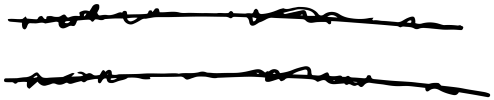



Women's health is a growing industry, and I needed a site that stood out. Sarah chatted with me about my business plans, and from there took full control of creating the content and designing the site, and I love it! (Full disclosure, we're related)
Kelli Prime Founder, Prime Pelvic HealthDisclaimer: The times, they are a-changing, and I embrace the opportunities presented by AI content generators. So, please know that the bones of these answers were created with the assistance of ChatGPT.
I often get asked this question, and there’s no definitive answer. There are many ways to be found online – social channels, a Google business listing, directory listing etc, and a website is one of these ways.
Having a website can be incredibly beneficial for your business. Here are several reasons why you might need a website:
Online Presence: A website provides you with an online presence, allowing you to establish and showcase your identity, brand, or portfolio on the internet. It serves as a digital representation of you or your business and increases your reach.
Credibility and Professionalism: In today's digital age, having a website is often expected, as it lends credibility and professionalism to your offer. A well-designed and informative website can instil trust and confidence in potential customers, clients, or employers.
Information Hub: A website acts as a central hub where you can share information about your products, services and story. It allows you to provide detailed descriptions, pricing, contact information, and any other relevant details to help people learn more about what you offer.
Reach a Wider Audience: A website enables you to reach a global audience. Anyone with internet access, regardless of their location, can discover and engage with your website, potentially expanding your reach far beyond your local area.
Marketing and Promotion: A website serves as a valuable marketing tool, providing you with the opportunity to promote your products, services, or personal brand. You can incorporate various marketing strategies like search engine optimization (SEO), social media integration, content marketing, and email marketing to drive traffic to your website and attract potential customers.
E-commerce and Online Sales: If you sell products or services, a website can serve as an online store, allowing customers to browse, select, and purchase items directly from your website. This opens up a whole new avenue for sales and revenue generation.
Customer Interaction and Support: A website provides a platform for customer interaction and support. You can incorporate features like contact forms, live chat, or FAQ sections to address customer inquiries, offer assistance, and enhance the overall customer experience.
Showcasing Your Work: For individuals in creative fields such as photography, design, writing, or art, a website acts as a digital portfolio where you can showcase your work and talent. It allows potential clients, employers, or collaborators to easily view and assess your skills and capabilities.
Establishing Authority: A website enables you to establish yourself as an authority or expert in your field. By consistently publishing high-quality content, sharing insights, and providing valuable resources, you can position yourself as a trusted source of information and build a loyal following.
Analytics and Insights: With a website, you can gather valuable data and insights about your visitors, such as their demographics, preferences, and browsing behavior. This information can help you understand your audience better, refine your marketing strategies, and make data-driven decisions.
These are just a few of the many reasons why having a website can be beneficial. Whether you're an individual looking to showcase your work or a business aiming to expand your online presence, a website can provide you with a powerful platform to achieve your goals.
Absolutely! There are a range of options to build your own website, from builders such as Squarespace that provide a simplified building process, to WordPress options that allow you greater control over the look and content of your site. There’s no secrets when it comes to building websites, every answer you’ll ever need can be found in a quick Google search!
Like anything, the finished product will be the combination of your time and skill, so you need to make the decision as to whether this is a project you can commit yourself to.
Many of my clients have some experience in maintaining websites, but don’t have the time to start a site build from scratch. Others acknowledge that tech stuff just isn’t their thing, and they would rather hand over the lot to someone who can deliver the website they want.
In determining whether or not you are in a position to build your own website, it’s important to ask yourself the following questions:
Ultimately, the choice depends on your resources and priorities. If you have the time, willingness to learn, and a limited budget, building a website yourself can be a rewarding option. However, if you require a highly customised or complex website, lack the necessary skills or time, or want a professional touch, it's advisable to hire a professional to ensure the best results.
Website hosting refers to the process of storing and making a website accessible on the internet. When you create a website, it consists of various files such as HTML, CSS, JavaScript, images, and videos. These files need to be stored on a server, which is a specialised computer designed to handle website data and deliver it to visitors when they request it.
Website hosting involves renting space on a server from a hosting provider. This allows you to upload your website files to the server and make them available for viewing online. The hosting provider takes care of maintaining the server hardware, network connectivity, security, and other technical aspects, ensuring that your website remains accessible to visitors 24/7.
Different types of hosting services are available, including shared hosting, virtual private servers (VPS), dedicated servers, and cloud hosting. The choice of hosting depends on factors such as the size and complexity of your website, anticipated traffic, budget, and specific requirements.
I facilitate website hosting via a third party providers, Ask Charly Leetham. Alternatively, I am happy for clients to request a specific hosting provider be used (ie. their existing IT support provider).
WordPress and Squarespace are both popular platforms for creating websites, but they have significant differences in terms of their features, customisation options, and target audiences. Here's an overview of the key distinctions between the two:
Flexibility and Customisation: WordPress is an open-source content management system (CMS), which means it offers extensive flexibility and customisation options. Users have full control over the website's code, design, and functionality. It allows you to choose from thousands of free and premium themes and plugins to create a unique website tailored to your specific needs. Squarespace, on the other hand, provides a more streamlined and beginner-friendly approach with limited customisation options. While it offers a range of templates (free and premium) and styling options, customisation is restricted within the confines of its pre-built themes.
Ease of Use: Squarespace is designed to be user-friendly, providing a straightforward and intuitive interface for creating websites. It offers a drag-and-drop editor, making it easy to arrange elements on the page. WordPress has a steeper learning curve, especially for beginners with no prior experience in website development. It requires manual installation, domain setup, and plugin management, which may require technical knowledge. However, once set up, WordPress offers a powerful and flexible platform for creating complex websites.
Hosting and Maintenance: Squarespace is an all-in-one platform, meaning it handles hosting, security, updates, and maintenance for you. You pay an ongoing subscription fee to Squarespace, and they take care of the technical aspects, allowing you to focus on creating content. WordPress, on the other hand, requires you to find your own hosting provider and install the CMS on your server. This gives you more control over your website's hosting environment but also requires you to handle updates, security, and backups.
E-commerce Functionality: Both WordPress and Squarespace offer e-commerce capabilities, but Squarespace is generally considered more user-friendly for setting up and managing online stores. Squarespace has built-in e-commerce features and supports inventory management, payment processing, and order fulfillment. WordPress relies on plugins like WooCommerce to enable e-commerce functionality. While WordPress provides extensive e-commerce capabilities, it requires more setup and configuration compared to Squarespace.
Scalability and Extensibility: WordPress is highly scalable and can handle websites of any size, ranging from small blogs to large enterprise-level platforms. It can be extended with a wide range of plugins and custom development to meet specific requirements. Squarespace, while suitable for small to medium-sized websites, may have limitations when it comes to scalability and advanced functionality. It may not be the best choice for complex or rapidly growing websites that require extensive customisation.
In summary, WordPress offers greater flexibility, customisation options, and scalability but requires more technical knowledge and effort to set up and maintain. Squarespace, on the other hand, provides a simpler and more user-friendly experience, handling hosting and maintenance, but with limited customisation options and scalability. The choice between the two ultimately depends on your specific needs, technical expertise, and preferences.
Yes, both WordPress and Squarespace offer mobile-friendly website options.
WordPress, being a content management system (CMS), provides a wide range of themes and templates that are designed to be responsive and mobile-friendly. Many of the popular WordPress themes available today are built with responsive design in mind, which means they automatically adapt and adjust to different screen sizes, including mobile devices. Additionally, WordPress allows you to install various plugins and extensions that can further enhance the mobile-friendliness of your website.
Squarespace also emphasises mobile-friendly design. All Squarespace templates are built with responsive design, ensuring that your website looks and functions well on mobile devices. Squarespace provides a user-friendly interface that allows you to customise your site's layout, design, and content to optimise it for mobile viewing.
The time it takes for a new website to appear in Google search results can vary and is influenced by several factors. While Google's web crawling and indexing process is generally efficient, there is no fixed timeline for when a new website will start showing up in search results. However, here are some general considerations:
Website Indexing: After a website is launched, search engines like Google need to discover and index its pages. This process involves Google's web crawlers visiting and analysing the website's content. It can take anywhere from a few days to a few weeks for Google to crawl and index a new website. I typically attempt to expedite this process by submitting your website to Google Search Console and creating a sitemap to help Google find and understand your website's structure.
Website Quality: The overall quality of your website and its content plays a crucial role in how quickly it appears in search results. Google prioritises websites that offer valuable and relevant content, have good site structure, and provide a positive user experience. If your website meets these criteria, it is more likely to be indexed and displayed in search results faster.
Competition and Search Volume: The competitiveness of your industry and the popularity of the search terms related to your website can impact the time it takes to appear in search results. If you're operating in a highly competitive niche or targeting popular keywords with significant search volume, it may take longer to rank well in search results.
Backlinks and Authority: Backlinks from reputable websites play a vital role in improving your website's authority and visibility in search results. The more quality backlinks your website has, the better its chances of ranking higher. However, acquiring backlinks can be a gradual process, and it may take time to establish your website's authority and improve its visibility in search results.
Regular Content Updates: Regularly updating your website with fresh and relevant content can help search engines notice your website more quickly. By consistently adding valuable content and engaging with your audience, you increase the chances of attracting search engine crawlers and being indexed faster.
It's important to note that the above factors are not exhaustive, and search engine algorithms can evolve over time. While some websites may appear in search results relatively quickly, others may take longer depending on various circumstances. Patience and a focus on building a high-quality website with relevant content are key in improving your website's visibility in Google search results.
SQUARESPACE
Squarespace websites are conditional on you maintaining an active subscription – for further information about current Squarespace plan prices, click here.
WORDPRESS
The costs of maintaining a WordPress website can vary depending on several factors. Here are some common expenses associated with maintaining a WordPress website:
Web Hosting: This is the cost of renting server space to store your website files and make them accessible online. Hosting prices can vary depending on the provider and the hosting plan you choose. Shared hosting plans are typically more affordable, starting at around $3 to $10 per month, while managed WordPress hosting or dedicated hosting can cost anywhere from $15 to $100+ per month.
Domain Name: A domain name is the address of your website (e.g., www.example.com). Domain registration fees typically range from $10 to $20 per year, depending on the domain extension (.com, .org, .net, etc.) and the domain registrar you choose.
SSL Certificate: An SSL certificate is essential for securing your website and enabling the HTTPS protocol. Some hosting providers offer free SSL certificates, while others may charge an additional fee. If you need an SSL certificate separately, prices can range from $10 to $200 per year, depending on the type and level of SSL certificate.
Plugins: While there are free plugins available, you may opt for the premium version to access advanced features or customisation options. Premium plugins can range from $20 to $200 (either as a one-off charge or recurring subscription), depending on the complexity and functionality.
Maintenance and Updates: Regular maintenance is crucial for keeping your WordPress website secure and up to date. This includes updating WordPress core, themes, and plugins, monitoring security, backups, and general troubleshooting. You can either handle these tasks yourself or consider purchasing one of my maintenance plans.
It's important to note that these cost estimates are approximate and can vary based on various factors such as your location, specific needs, and the quality of services or products you choose. It's recommended to research and compare prices from different providers to find the best options that suit your budget and requirements.
I typically work with small to medium businesses across rural and regional Australia, including service-based businesses, community organisations and event organisers.
As a country girl myself, I understand the challenges that rural and regional businesses face, and I will work with you to identify how best to showcase your business to new and existing audiences.
I typically don’t work with e-commerce websites, however I am more than happy to assist you with recommendations of other website builders with WordPress and Squarespace e-commerce experience.
My timeframes typically start at 4 weeks for a 1-5-page website, 6 weeks for a 6-15 page website and 8 weeks for larger or more customised projects.
My building process includes a detailed onboarding stage to ensure I have everything I need, the build itself, and then a review and testing phase to make sure we have covered off everything before hitting ‘live’!
During the quote phase, I will provide an indication of the project start date. I am typically booked out up to 12 weeks in advance, so I have limited capacity to turn projects around quickly.
I require payment of the project set up fee (as listed on my service pages) prior to commencement of the onboarding process. The remaining project cost is payable within 2 weeks of delivery of the finished website.
Payment is via bank deposit.
Maintenance plans are an ongoing subscription, with the option to pay annually or monthly.
I often facilitate domain name purchases for clients (though the registration cost is not included in my packages). However, if you would like to register a domain yourself, follow these general steps:
Choose a domain registrar: A domain registrar is a company authorised to manage the reservation and registration of domain names. There are many reputable registrars to choose from, such as GoDaddy, Namecheap, Google Domains, and more. Research different registrars to compare prices, services, and customer reviews.
Search for domain availability: Most registrars provide a domain search tool on their website. Enter the desired domain name to check if it's available. If your first choice is taken, consider alternative variations or different top-level domains (TLDs) like .com, .net, .org, .io, etc.
Select your domain: Once you find an available domain name that suits your needs, proceed with the registration process. Some registrars offer additional services like privacy protection, SSL certificates, website builders, and email hosting. Decide if you require any of these extras and select them accordingly.
Provide your information: During the registration process, you'll need to provide your personal or business information, including your name, address, phone number, and email address. This information is used for administrative and legal purposes.
Choose the registration duration: Decide how long you want to register the domain for. You can typically choose between 1 to 10 years, with discounts available for longer durations.
Complete the payment: After providing your information and selecting the registration duration, you'll be prompted to make the payment. Follow the instructions provided by the registrar to complete the transaction securely.
Verify your registration: After successfully registering the domain, you'll receive a confirmation email from the registrar. This email will contain important details regarding your domain registration, including your account credentials and DNS information.
Note that the exact steps and interfaces may vary slightly depending on the domain registrar you choose. Make sure to read the registrar's instructions and documentation carefully to ensure a smooth domain registration process.
When creating a website, it's important to consider the purpose and goals of your website as well as the target audience you want to reach. Here are some general questions to ask yourself when giving thought:
If you don’t have your own images (either taken by yourself or a photographer), sourcing images for your website can be done in several ways:
Stock Photo Websites: My website building packages include access to my Adobe Stock subscription, which provides 200million (yep, you read right) high quality photos, illustrations and vector graphics. Alternatively, you are welcome to source your own stock images from other popular options such as Shutterstock, Getty Images and iStock; these sites offer a wide range of images across various categories and themes.
Creative Commons: Creative Commons is a licensing framework that allows creators to share their work while specifying the permissions for its use. Websites like Creative Commons Search, Flickr, and Wikimedia Commons provide access to a vast collection of images that are available under Creative Commons licenses. Make sure to review the specific license requirements and give proper attribution if necessary.
Free Image Websites: Several websites offer free images that can be used for commercial purposes without attribution. Examples include Unsplash, Pixabay, Pexels, and Freepik. These platforms have extensive libraries of high-quality images contributed by photographers and artists.
Graphic Design Tools: Design tools like Canva or Adobe Spark offer pre-designed templates and a wide range of customisable elements, including images. These platforms often have their own libraries of free and paid images that you can incorporate into your designs.
Remember to consider the following best practices when sourcing images for your website:
Respect Copyright: Ensure that you have the proper rights or licenses for any images you use on your website. Read and understand the terms and conditions or licenses associated with each image.
Image Quality: Choose high-quality images that are visually appealing and relevant to your website's content. Blurry or low-resolution images can negatively impact the overall user experience.
Consistency: Maintain a consistent style and tone across your website by selecting images that align with your brand identity and message.
Compression: Optimise your images for web use by compressing them without sacrificing quality. Large image file sizes can slow down your website's loading speed.
Squarespace
Absolutely! The ease of maintenance is one of the key selling points of Squarespace, as technical maintenance, including security, is included as part of your ongoing subscription fee.
If you would like assistance to make page, content or image updates to your website, I offer this service at my standard hourly rate.
WordPress
Maintaining a WordPress website is more involved than a Squarespace site, though you can definitely manage it yourself. Here are some essential aspects of WordPress website maintenance:
Updates: Regularly updating WordPress core, themes, and plugins is crucial. Updates often include bug fixes, security patches, and new features. Keeping everything up to date helps maintain compatibility and protects against vulnerabilities.
Backups: Regular backups are essential to safeguard your website's data. You can use backup plugins or rely on hosting providers that offer automated backup solutions. Store backups securely offsite to ensure they're accessible if needed.
Security: Strengthening your website's security helps protect it from malicious attacks. Some security measures include using strong passwords, limiting login attempts, enabling two-factor authentication, installing security plugins, and employing a reputable web hosting provider.
Performance Optimisation: Optimising your website's performance ensures fast loading times and a smooth user experience. Tasks may include optimising images, enabling caching, minifying CSS and JavaScript files, using a content delivery network (CDN), and cleaning up unnecessary database entries.
Monitoring: Regularly monitoring your website helps identify issues promptly. Monitor uptime/downtime, broken links, and website speed. Utilise monitoring tools or services to receive alerts and track performance metrics.
Spam Management: Implement measures to combat comment spam and form submissions spam. Use anti-spam plugins or CAPTCHA solutions to filter out unwanted spam messages.
User Management: If your website allows user registrations or has multiple contributors, manage user accounts and permissions. Remove inactive or suspicious accounts and ensure user roles and permissions are appropriately assigned.
Testing: Regularly test your website's functionality, forms, and user experience. Check for broken links, validate contact forms, and verify that all features are working correctly across different devices and web browsers.
Remember that maintaining a WordPress website is an ongoing process. Regularly schedule time for these tasks to keep your website secure, up to date, and performing optimally.
Squarespace
Squarespace maintenance is included as part of your subscription with the platform, making them a relatively ‘set and forget’ website option.
I am available on an hourly basis to provide website update services for tasks such as updating content and images, creating or removing pages, updating branding etc.
WordPress
I offer a range of WordPress website maintenance plans, which are available on an annual or monthly subscription basis.
For further details on plan inclusions and pricing, here.


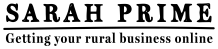
I acknowledge the traditional custodians of the land and pay my respects to Elders, past, present and emerging. I work with clients of any age, culture, religion, sex, gender, sexuality or ability.
Sarah has been my go-to website guru for a number of years, so it was an easy decision when I needed a new website for my accommodation business. She wrote it, she built and all I had to do was tick it off at the end!
Amanda Baxter Founder, Doze in Wangaratta